If you’ve ever experienced the disappointment of your electric mower abruptly stopping in the middle of your lawn care, then you know how frustrating it can be. But fear not, because in this article, we will guide you through the troubleshooting process to help you get your mower back up and running smoothly. No more interrupted mowing sessions – with our helpful tips and insights, you’ll be able to diagnose and fix the problem in no time. So let’s get started and get that electric mower back on track!
Check the Power Source
Ensure the Power Cord is Securely Connected
One of the first things you should check when troubleshooting an electric mower that stops running during use is the power cord. Make sure that it is securely connected to both the mower and the power source. Sometimes, the cord can become loose or disconnected during operation, causing the mower to stop abruptly. Ensure that the power cord is firmly plugged in and that there are no loose connections.
Verify the Outlet is Functioning Properly
If you’ve checked the power cord and it seems to be securely connected, the next step is to verify that the outlet you are using is functioning properly. Plug another electronic device into the same outlet to determine if it is supplying power. You may want to try plugging the electric mower into a different outlet as well, just to rule out any issues with the initial outlet.
Look for Damages or Cuts in the Power Cord
While inspecting the power cord for secure connections, also take the time to examine it for any damages or cuts. Over time, the power cord can become worn or frayed, which can lead to a loss of power or safety hazards. If you notice any visible damages, it is important to replace the power cord to ensure safe and efficient operation of your electric mower.
Inspect the Battery
Check the Battery Charge Level
If your electric mower is equipped with a battery, it is crucial to check the battery charge level. Many electric mowers have a battery indicator or gauge that displays the remaining charge. Make sure the battery has enough charge to power the mower. If the battery is low on charge, it may not provide sufficient power for the mower to operate properly or may cause it to shut off unexpectedly during use. Recharge the battery if necessary before continuing to troubleshoot other issues.
Clean the Battery Terminals
Over time, dirt and debris can accumulate on the battery terminals, preventing a good electrical connection. Clean the battery terminals using a soft brush or cloth to remove any dirt or corrosion. Ensure that the terminals are clean and free from any residue before reconnecting the battery.
Inspect for Battery Damage or Corrosion
While inspecting the battery, also check for any signs of physical damage or corrosion. Look for cracks, leaks, or bulges on the battery casing. Corrosion on the battery terminals can also cause issues with the electrical connection. If you notice any damage or corrosion, it may be necessary to replace the battery to ensure proper functioning of your electric mower.

Examine the Blades
Remove Any Debris or Obstructions from the Blades
When an electric mower suddenly stops running, it may be due to the blades being obstructed by debris or objects in the mowing area. Inspect the blades for any visible debris such as grass clippings, twigs, or stones. Remove any obstructions carefully, ensuring the mower is turned off and unplugged. Clearing the blades of debris will allow them to spin freely and prevent any strain on the motor.
Inspect the Blades for Damage or Dullness
While checking for debris, also take the time to inspect the blades for any signs of damage or dullness. Damaged or dull blades can affect the mower’s cutting performance and put strain on the motor. Look for any bent or chipped edges, as well as excessive wear. If you notice any significant damage or dullness, it may be necessary to sharpen or replace the blades.
Ensure the Blades are Properly Installed and Secure
In addition to checking for debris and damage, make sure that the blades are properly installed and securely fastened to the mower. Loose or improperly installed blades can cause vibrations, noise, and even damage to the mower’s motor. Double-check that the blades are tightened according to the manufacturer’s instructions before operating the electric mower.
Assess the Safety Features
Check the Safety Key and Ensure it is Properly Inserted
Electric mowers typically come equipped with a safety key that serves as a kill switch. This safety feature ensures that the mower cannot be accidentally started or operated without the key in place. Check that the safety key is properly inserted and securely in place. If the safety key is missing or not inserted correctly, the mower will not start or may shut off during use.
Inspect the Handle for any Loose or Damaged Components
The handle of the electric mower may contain various safety components, such as buttons or switches, that need to be inspected for any loose or damaged parts. Loose components can affect the proper functioning of the safety features and may cause the mower to stop running unexpectedly. Check that all parts of the handle are securely in place and tighten any loose components if necessary.
Ensure the Safety Switches and Buttons are Functioning Correctly
Inspect the safety switches and buttons on the electric mower to ensure they are functioning correctly. Some mowers have safety switches that need to be engaged for the mower to operate, such as a deadman switch that requires continuous pressure to keep the mower running. Make sure all safety switches and buttons are clean, not stuck, and operating smoothly. If any switches or buttons are not functioning properly, it is important to address the issue before further operation.
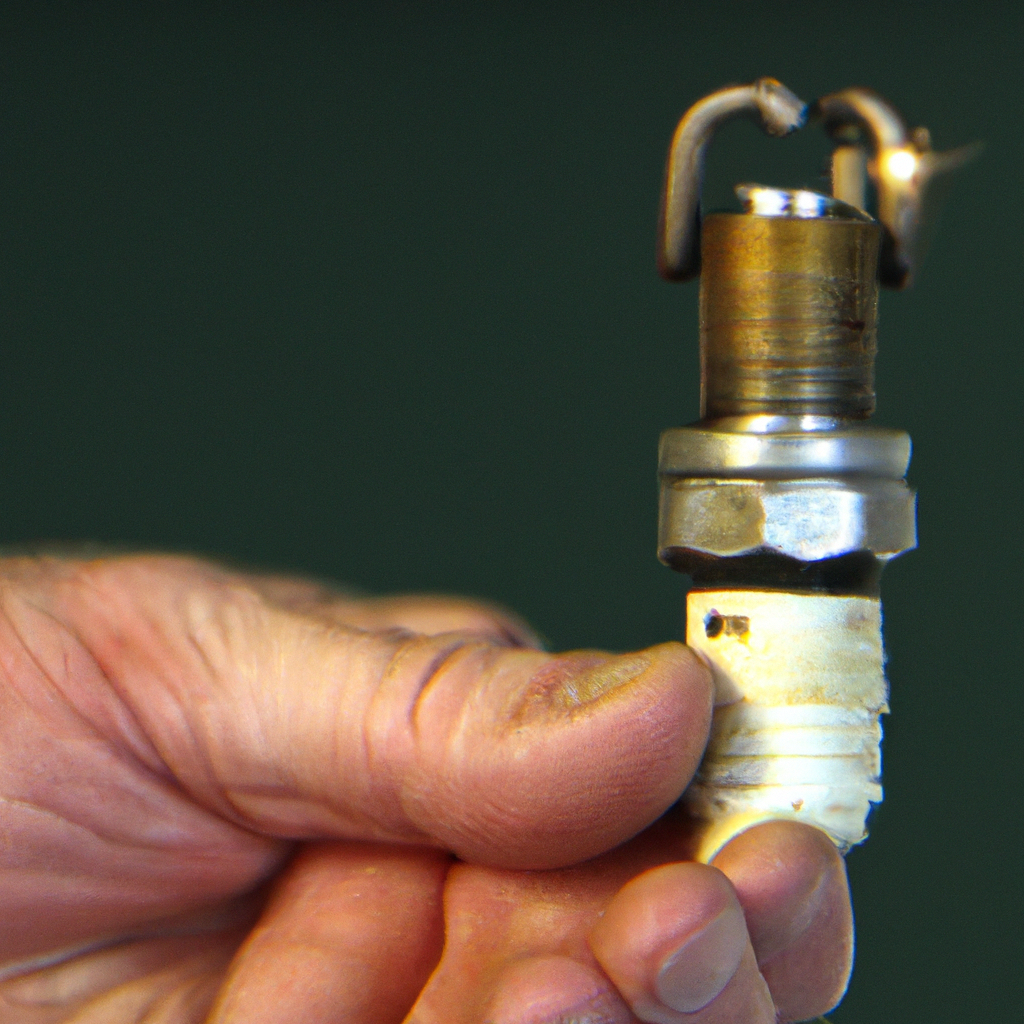
Evaluate the Motor
Check for Overheating
An overheated motor can cause an electric mower to stop running suddenly. If you notice that the motor feels excessively hot to the touch or emits a burning smell during operation, immediately turn off the mower and unplug it. Allow the motor to cool down for a sufficient amount of time before proceeding. Overheating can be caused by a variety of factors, such as overworking the mower or a malfunctioning motor.
Inspect the Motor Brushes for Wear or Damage
Electric mowers with brushed motors have motor brushes that wear down over time and may need replacement. Motor brushes are responsible for the electrical connection between the motor and the power source. Inspect the motor brushes for signs of wear, such as frayed or flattened bristles. If the motor brushes are worn or damaged, they may need to be replaced to ensure the proper functioning of the electric mower.
Verify the Motor Connections are Secure
Loose or faulty motor connections can also be a reason why an electric mower stops running. Check that all motor connections are securely fastened and tightened. Loose or faulty connections can disrupt the electrical flow and cause the mower to shut off unexpectedly. Ensure that all connections are clean, free from corrosion, and properly seated.
Test the Circuit Breaker
Reset the Circuit Breaker
Electric mowers are equipped with circuit breakers that act as safety switches to protect against electrical overloads. If the circuit breaker is tripped, it will cause the mower to stop running. Locate the circuit breaker on the mower and check if it has tripped. If it has, reset the circuit breaker by flipping it to the “ON” position. However, if the circuit breaker continues to trip repeatedly, it could indicate a larger electrical problem, and professional assistance may be required.
Inspect for Tripped Breaker
In addition to the mower’s circuit breaker, it is also essential to check the circuit breaker or fuse box in your house. If the circuit breaker or fuse corresponding to the outlet you are using has tripped, it will interrupt the power supply to the mower. Locate the breaker or fuse box and check for any tripped breakers or blown fuses. Reset or replace them as necessary to restore power to the mower.
Check for Electrical Overload
Electrical overloads can occur if the electric mower is connected to a circuit that is already heavily loaded with other electrical devices. Ensure that the circuit you are using has enough capacity to handle the power requirements of the mower. Avoid using extension cords or power outlets that are being used by other high-powered devices. If you suspect an electrical overload, try using the electric mower on a separate circuit with fewer devices connected.

Inspect the Wiring
Look for Loose or Disconnected Wires
Loose or disconnected wires can cause electrical issues and stop the electric mower from running. Inspect the wiring of the mower, paying close attention to any exposed or loose wires. If you find any loose or disconnected wires, carefully reconnect and secure them according to the manufacturer’s instructions. It may be necessary to use electrical tape or wire connectors to properly secure the connections.
Check for Damaged or Frayed Wiring
Similar to loose wires, damaged or frayed wiring can disrupt the electrical flow and cause issues with the operation of the electric mower. Carefully examine the wiring for any signs of damage, such as cuts, fraying, or exposed conductors. If you notice any damaged wiring, it is crucial to repair or replace it to ensure safe and proper functioning of the mower.
Ensure the Wiring Connections are Tight
In addition to checking for loose wires, make sure that all wiring connections are tight and secure. Loose connections can lead to electrical problems and prevent the mower from running smoothly. Verify that all wiring connections are properly fastened and tightened. It may be necessary to use tools such as pliers or wrenches to ensure the connections are secure.
Check the Control Panel
Verify the Control Buttons are Functioning Properly
The control panel of an electric mower houses various buttons and switches that allow you to operate and control the mower. Check that all control buttons are functioning properly and responding when pressed. Make sure none of the buttons are stuck or unresponsive, as this can affect the mower’s performance and cause it to stop running unexpectedly. Clean the control buttons if necessary to remove any dirt or debris that may be hindering their operation.
Inspect the Control Panel for any Error Messages
Some electric mowers are equipped with control panels that display error messages or codes in the event of a malfunction. Take a moment to inspect the control panel for any error messages or codes that may indicate the cause of the mower’s sudden shutdown. Consult the user manual or contact the manufacturer’s customer support for assistance in interpreting the error messages and determining the appropriate course of action.
Check if the Control Panel Displays Battery Voltage or Charge Level
If your electric mower is battery-powered, the control panel may display the battery voltage or charge level. Take note of the displayed voltage or charge level and compare it to the recommended levels stated in the user manual. If the voltage or charge level is significantly lower than the recommended range, it may indicate a battery issue and may require further troubleshooting or battery replacement.

Consult the User Manual
Follow the Troubleshooting Section of the User Manual
The user manual provided by the manufacturer is an invaluable resource when troubleshooting any issues with your electric mower. Refer to the troubleshooting section of the user manual for a comprehensive list of potential problems and their corresponding solutions. Follow the step-by-step instructions provided in the user manual to systematically troubleshoot and identify the cause of the mower’s unexpected shutdown.
Look for Specific Problem-Solving Steps
Within the user manual’s troubleshooting section, look for specific problem-solving steps that correspond to your particular issue. The user manual may offer detailed instructions or checklists to help you diagnose and resolve the specific problem you are facing. By following the manufacturer’s recommended steps, you can ensure safe and effective troubleshooting of your electric mower.
Check for Manufacturer’s Support or Contact Information
If the troubleshooting section of the user manual does not provide a solution to your problem or if you require further assistance, check for manufacturer’s support or contact information. The manufacturer’s website, customer support hotline, or email address can be valuable resources for resolving complex or unusual issues with your electric mower. Reach out to the manufacturer’s support team for guidance and expert advice on troubleshooting and repairing your mower.
Consider Professional Help
Contact the Manufacturer’s Customer Support
If you have followed all the troubleshooting steps and still cannot resolve the issue with your electric mower, consider reaching out to the manufacturer’s customer support for further assistance. They can provide you with expert guidance and specific recommendations based on the make and model of your mower. Contacting the manufacturer’s customer support ensures that you are receiving accurate and reliable information to address the problem.
Seek Assistance from a Certified Repair Technician
For more complex or technical issues with your electric mower, it may be necessary to seek assistance from a certified repair technician. These professionals have the knowledge, experience, and specialized tools to diagnose and repair a wide range of electrical and mechanical problems. Hiring a certified repair technician can save you time, effort, and potential frustration when dealing with a non-functioning electric mower.
Consider Taking the Electric Mower to a Service Center
If all else fails, and the electric mower still refuses to run properly, it may be best to consider taking it to a service center for professional evaluation and repair. A service center specializing in electric mower repairs can thoroughly inspect your mower, identify the underlying problem, and provide you with the necessary repairs or replacements. While it may incur additional costs, taking your electric mower to a service center ensures that it is in the hands of experts who can get it running smoothly again.





